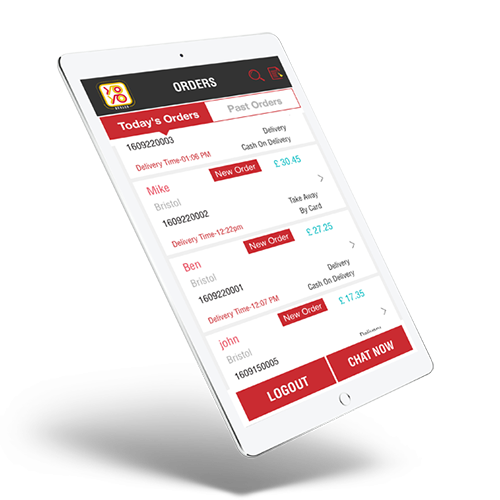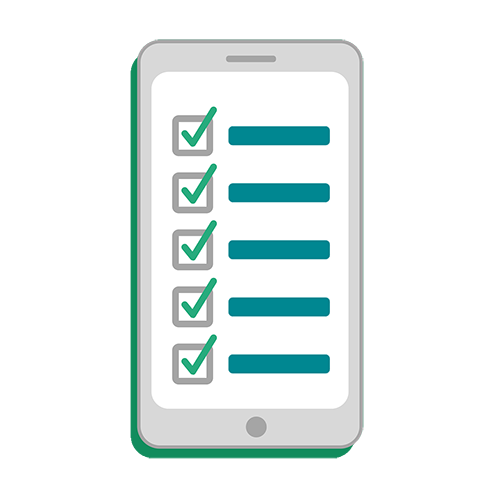Manage Store Setting
As you can add more stores, each one have their own setting. You can manage any store to be independant regarding any setting and pricing. Store Setting Order Type setting Catering Setting PDF Menus
Read OnOrders Processing
The system allows to process any open order and modify anything needed. Based on global system setting, orders may required approval before process. After order was approved, admin can change status to complete or cancelled. On each action, the system can send notification to the user. The gateway will automatically capture or void the charge based on what admin selected to process. You can also manually finalize the payment and lock the order for changes. Dashboard Orders Orders List Order User Info Order items Order logs
Read OnUsers Management
Admin can view and edit any user under each store. Other than basic edit on user personal account, Admin can: Change user type Change user store (if multi locations) Edit his terms account Set Tax Exempted View his past orders And more…
Read OnOrders Listing
Orders can be viewed by type: Pickup, Delivery, Catering Pickup and Catering Delivery. Per order you have the option to open to view or process, resend to fax and accept payment if pending. Sorting on all columns, Search on all fields and filter by status.
Read OnStore(s) Address setting
In Stores(s) Address setting page you can set all data and information for the frontend section of the system. If your system have multiple locations, you will have all setting per location! That will allow a chain to set payment gateway per location above all other setting. Store Address Setting
Read OnAlerts Setting
In Alerts Setting you can define the store frontend default messages for 4 different scenarios as location or store closed or not allowed, and same for the menu or item got blocked. Alerts Setting
Read OnCatering Orders
Revolutionize your catering business with our cutting-edge online catering orders software. Seamlessly streamline your operations, our intuitive platform enables customers to effortlessly place orders, customize menus, and specify dietary preferences, ensuring a personalized and satisfying experience. With real-time orders and instant notifications, your team stays in control, managing orders efficiently. Our software facilitates easy menu management, allowing you to update offerings, set pricing, set calendar days and hours and offer customers easy and fast process. Embrace the future of catering management with our user-friendly, feature-rich software that enhances customer satisfaction and boosts your business’s overall efficiency. When user checkout for catering, he will be required to select the date and time to be delivered or picked up. If delivery allowed, the system will validate zone based on setting and add the correct fee per zone allowed Store admin can set the system opening hours and if to allow double booking or not, review taken date/time slots, approve and disapprove as needed. You can also run batch update on all days if need to! Each day opening hours can be set as many time slots required. Catering Order Setting Block date setting For Catering Order Order Calendar For Catering Order Visit…
Read OnItems Management
Items can be added from the main listing page that hold all items in the store or from the specific menu section directly. From listing you can Add, Edit, Delete, Set hours, Options and assign to stores. As in any other sections the hours setting allow to have each item time slots of availability. If it’s not available, the frontend will not show it or will show without buy button and text for hours available. Options are very robust and allow many way of setting including input type, add on price, minimum and maximum allowed and more. Any item can be assign to as many stores you need when each store have their own pricing! items-list items-hours items-options
Read OnCoupon Management
Coupons were invented for few reasons: To get new customers try your service To get consumers to try new products Help promoting new products or sales, Etc. Our system offer coupons system that can be set as percentage, amount or free delivery. Start date, end date and minimum order amount. Manage Coupon New Coupon Panel Coupon on Checkout
Read On