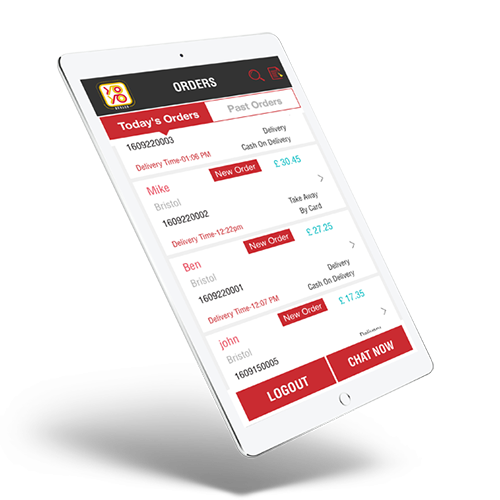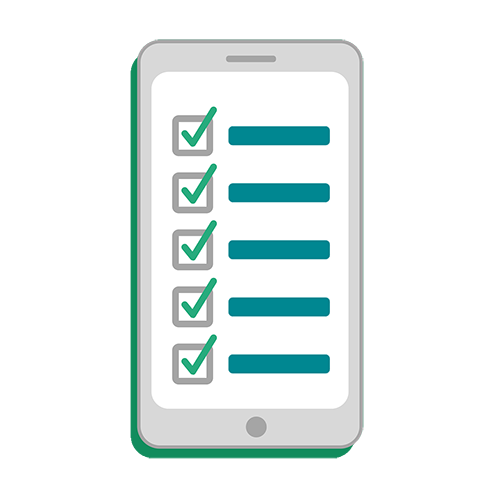Orders Processing
The system allows to process any open order and modify anything needed. Based on global system setting, orders may required approval before process. After order was approved, admin can change status to complete or cancelled. On each action, the system can send notification to the user. The gateway will automatically capture or void the charge based on what admin selected to process. You can also manually finalize the payment and lock the order for changes. Dashboard Orders Orders List Order User Info Order items Order logs
Read OnOrders Listing
Orders can be viewed by type: Pickup, Delivery, Catering Pickup and Catering Delivery. Per order you have the option to open to view or process, resend to fax and accept payment if pending. Sorting on all columns, Search on all fields and filter by status.
Read OnOrder Items
Sometimes after order was placed, users may call to make changes. You can change any items quantity, items prices, add any existing items or even add a none inventory dummy item! Even options can me modify if need to.
Read On