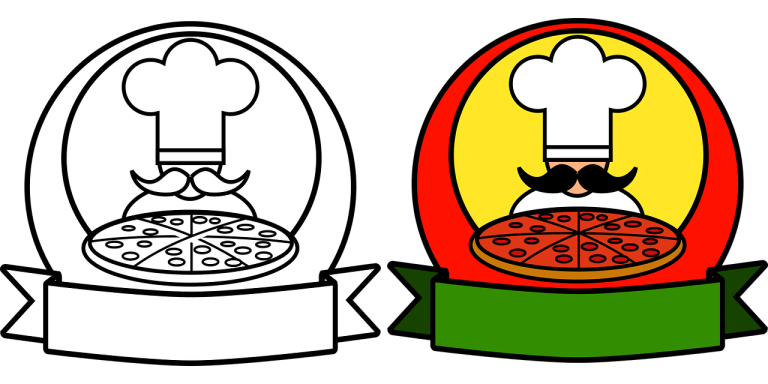Add/Edit Menus
Add as many menus needed when each menu have his own days and time slots to be available. Each menu can be divided further by sections, as Appetizers, Entrée and Deserts. Sections have main title and description text. All menus, menus sections and items inside them can be sort by drag and drop action. Menus Main List Menu Sections Edit Menu
Read OnMenu Sections Setting
Each menu can be divided to any number of sections. You can add and sort them by drag and drop. Each section can have description text under the title that can be hidden but show items or disable the whole section with all items.
Read OnMenu – Assign Items
Per menu section, you can easily assign or unassign any existing items or you can add new ones directly from the menu you are working on. Items inside each menu can be sorted by drag and drop action. assign-items add-item Previous image Next image
Read OnDisable Menus
Each menu can have his own day and time slot to be available on front end of your store. That is ideal for items you may server at breakfast only or dinner only. You can add as many time slots per day or turn the day completely. From listing you can temporarily set menu to be hidden for specific number of days.
Read On